
Issue: WordPress Contact Form Emails are Getting Stuck in Spam
Form submission emails sent from WordPress websites though contact forms like ContactForm7, Gravity Forms (and others) can sometimes end up in the Spam folder. This can often lead to business owners not realizing they are receiving very important customer inquiries through their website. There are two things that should be done to prevent these emails (or any wanted emails for that matter) from being sent to spam.
- Mark wanted emails as “Not Spam”.
- Whitelist the “from” email address.
Below are instructions on how to mark emails as Not Spam and whitelist an email address in Google Mail (Gmail) or G-Suite.
Mark Wanted Emails as Not Spam
- Login to your Gmail account.
- In the left column, scroll near the bottom and click “More”. This will display the Spam folder link.
- Click Spam to open the spam folder.
- Find the desired email that is NOT spam and select it by clicking the small box to the left of the email. You can also select multiple emails.
- Then click the “Not spam” button near the top of the page — see screenshot below.
- Do this for as many emails as you can so Gmail can “learn” that these emails should not be sent to Spam.
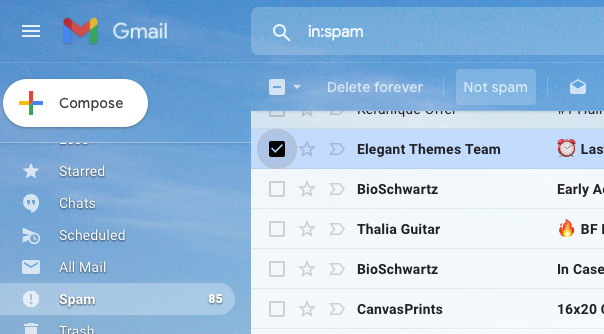
Whitelist an Email Address in Gmail
- Log in to your Gmail account at gmail.com.
- Click the gear icon in the top-right, and select “See All Settings”.
- Click the tab named “Filters and Blocked Addresses”.
- Click “Create a New Filter”.
- In the pop-up window, enter the email address you want whitelisted in the “From” field. This is the email address that your website contact forms are being sent from. Sometimes, these are “wordpress@yourdomain.com”, etc. But check to see exactly where yours are coming from.
- If you need a whole domain whitelisted, you can just enter “@enterthatdomainhere.com”.
- Click “Create filter”.
- The select “Never send it to Spam”.
- Click Create filter.
Please let us know if you have any questions. Radiant Design is always here to help.
Contact us today!
Copyright 2020 Tom Lempner and Radiant Design.

